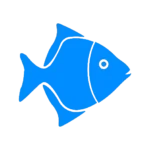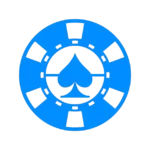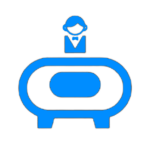Affiliate Sales Setting Account Section
Profile Information: Affiliates can update their personal details, including name, email, and contact information.
- Agent ID: 1OWY3YA82N
- Account Balance: $28.00
- First Name: Jimmy
- Last Name: Mart
- Display Name: Jimmy Mart
- Email: jimmymart2@gmail.com
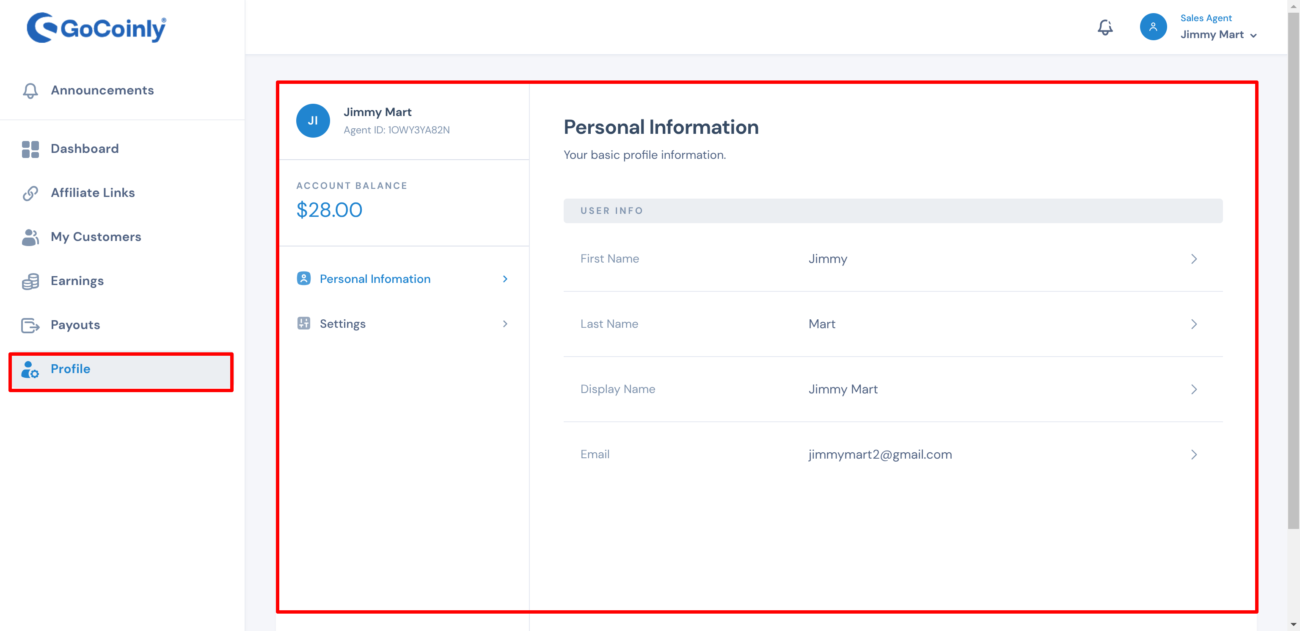
Edit Profile:
- Click on any section (e.g., First Name, Last Name, Display Name, or Email) to edit the information.
- Update Profile: After making the necessary changes, click the “Update Profile” button to save the changes.
- Cancel: If you do not wish to make any changes, click the “Cancel” button to discard any edits.
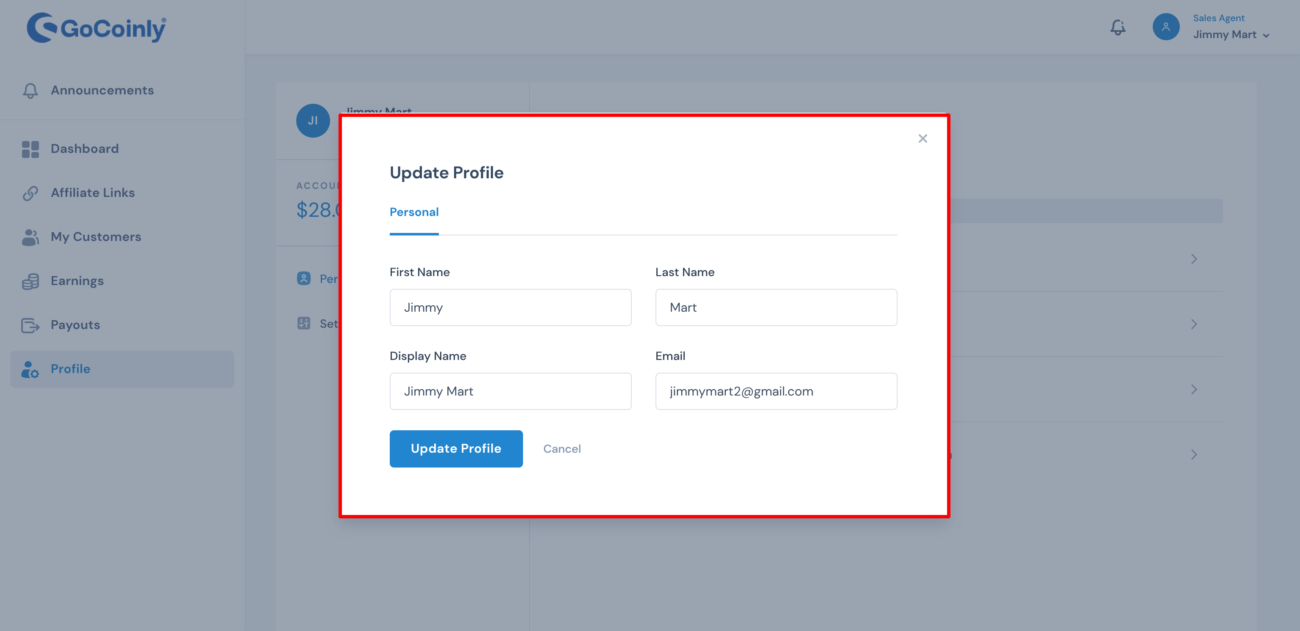
Manage Notifications: To configure email notifications, follow these steps:
- Navigate to Settings: In the Sales Agent Dashboard, go to the “Settings” tab.
- Select Notifications: Click on the “Email Notifications” section.
- Notification Preferences: Check or uncheck the boxes to choose the types of notifications you want to receive, such as:
- Order confirmations
- Payment updates
- Earnings reports
- Platform announcements
- Save Changes: Click the “Save Changes” button to update your email notification preferences.

End 🙂